Warning:
- Please follow the steps at your own risk, this require rooting your phone, so it can void your phone’s warranty .
- Follow the steps exactly, unable to do so can brick your phone and make it unusable(for life), it may slow down your device.
- Before proceed please do read entire post carefully.
Prerequisites:
1. Your phone should have free memory as below:
- 370MB of free “System” memory
- 150MB of free “User” memory
- 400MB of free “Applications” memory
2. Windows XP/Vista/7 System.
3. microUSB cable.
4. Bada 2.0 in your phone. (fresh devices).
5. Make sure your phone battery is at least 90% charged.
Downloads:
1. Multiloader V5.65.exe ,Download from here
2. BOOTFILES files , Download from here
3. armlinux_boot.fota (FOTA) , Download from here
4. CyanogenMod (cm-10.1-wave-v2.1) , Download from here
5. gapps-jb-20130301-signed.zip , Download from here.
Note:
1. If you have already BadaAndroid installed in your phone , then to remove it flash Bada 2 firmware (stock ROM). To get only Bada 2 on your phone , you can see post **flash bada firmware to Samsang Wave II-GT8530 ** and then continue to Steps to install BadaAndroid(JellyBean).
2. Please don’t put microSD card untill you complete installation process.
Steps to install BadaAndroid(JellyBean):
1. Connect phone to PC using micoUSB cable.
2. Go to Menu – Settings – Connectivity – USB utilities – Turn On Mass Storage.
3. Extract cm-10.1-wave-v2.1.zip file on our machine, Open it.
4. Copy zImage (kernel file) , paste it to Bada’s User partition.
5. Copy whole cm-10.1-wave-v2.1.zip , gapps-jb-20130301-signed.zip and paste it to Bada’s User partition.
6. Now , disconnect phone from PC , and switch off the phone.
Important : If you have already flash Bada2.0 using my post , then you no need to flash BOOTFILE, and FOTA file , just Skip 6-14 point go to 15
6. Go to Download Mode by pressing (End key + Camera key + Volume Up key).
7. Connect phone to PC using microUSB.
8. Open ‘Multiloader V5.65’ .
9. Check checkbox Full Download.
10. Extract BOOTFILES_S8530NELH2.zip and drag and drop folder to Multiloader V5.65.
11. Extract armlinux_boot_S8530NELH2.zip then drag and drop .fota file to Multiloader V5.65.
12. Click on ‘Port Search’ and ‘Download’ and wait till All files flashed.
13. Phone will boot up itself to Bada2.0.
 14. Disconnect phone from PC , and switch off the phone.
14. Disconnect phone from PC , and switch off the phone.
15. Go to Recovery mode by pressing key combination (end key + menu key + volume up key ).
Note : After pressing key combinations it will show you Red color FOTA message and take you to BadaAndroid logo and then CWM_based recovery .

 16. You will be able to see so many options there, to navigate through options use key combo as below
16. You will be able to see so many options there, to navigate through options use key combo as below
To go down – Volume down key
To come up – Volume up key
To select option – Menu key
17 . Go to second option –install zip pressing Volume down key.
18. Select it by pressing Menu key , then select -choose zip from sdcard.
19. then Go down and select -cm-10.1-wave-v2.1.zip then go to and select – Yes- Install cm-10.1-wave-v2.1.zip
Note – installing updates and one logo will appear, let it complete , shows install from sdcard complete.
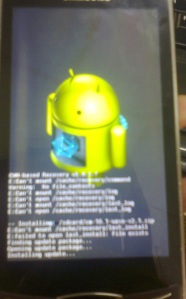
 20. Now again go to -choose zip from sdcard , then go down and select – gapps-jb-…zip. Wait for a while till installation complete.
20. Now again go to -choose zip from sdcard , then go down and select – gapps-jb-…zip. Wait for a while till installation complete.
21. Now, Reboot phone by pressing (call key + end key) ,it will take you to Read Fota message , wait untill badaAndroid logo appear on screen ,then you are there to Cynogenmod logo , and start Android is upgrading , flashing to boot .. etc
 Now, welcome to cynogenmode screen will appear , click next and so on …
Now, welcome to cynogenmode screen will appear , click next and so on …
Boot Bada2.0 pressing End key
Boot Android pressing Call key + End key, (you will get FOTA file message then badaAndroid logo , Cynogenmod logo)OR Call key + End key +Volume Down key.
Extra information:
1. You can remove installation .zip from the User partition from Android level by connecting through microUSB .
2. Do not remove zImage file and modem directory.
3. If remove zImage , you unable to start android as well as can’t go to Recovery mode if you want it again then just copy paste zImage again and start.
4. Normal bootup is available using End Call keys
5. CWM Recovery mode is available using End Key + Menu key + Volume Up keys
6. CWM Flashing does overwrite zImage. So every next update you can just flash .zip through CWM.
How to remove CM10.1wave (badaAndroid):
Downloads:
1. Copy CM10Remove.zip , download from here.
Process:
1. Copy CM10Remove.zip to the Bada’s User partition.
2. Power off your phone.
3. Go to to Recovery Mode(End Key + Menu key + Volume Up ).
CWM Recovery starts.
– install zip
– choose zip from sdcard
– CM10Remove.zip
– Yes – install
4. Reboot holding the End Key.
Note:
1. It removes CynogenMode , but won’t remove .zip files from your phone.
2. If you want badaAndroid on your phone then again install -cm-10.1-wave-v2.1.zip ,install gapps-jb-…zip from recovery mode

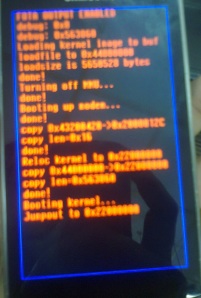

very nice ashwini….thanx.!!
Hi
Will it be faster if you remove Bada alltogether and just install android?
Hi thanks mate
did you try it out?
is everything working fine?
thats stable and optimised ???
As i am using same bada-android on my GT-S8530,
all applications are working properly but make it even
faster i used RAM expander.
isn’t there any way of completely uninstalling bada?
If I click on the link it just takes me to google drive, how do I access the files?
you need to login to get access to these files.
To access files you need to login your gmail account.
bro rom is currupted and now i am stuck at boot
Excellent ! a few hiccups but I managed to get done !
So how do I install whatsapp onto droid now?
Using Play Store you can install it.
Hi, at step 21, after pressing call key+end key, the screen will show FOTA OUTPUT ENABLED — BL3 DLoad Mode & bTerm –. But it will hang in that message only,android was not starting. kindly help. thanks
hey,
please check Important note below point 21:
Boot Android pressing Call key + End key, (you will get FOTA file message then badaAndroid logo , Cynogenmod logo)OR Call key + End key +Volume Down key.
Does it works for Wave y s5380 because almost both phone has same specifications
hi,
I haven’t tried it, but if you get cm for Wave y s5380 then you can try it out on your own risk.
and let every one know about it.
i am geting but but when i am starting my mobile its stuck at cyanogenmod
what i am doing please help me
Hey! cm-10.1 is not downloded in my pc..Plz!! Send me another website
try below link ..
http://search.4shared-china.com/q/1/cm-10.1-wave-v2.0
Thnks for the guidance!
After installing android on my wave ii gt s8530, i am unble to get the internet most of the time. Sometimes it works fine but most of the time it fails to transfer the data even if network is full..
Conclusion: 90% time badadroid fails to connect to internet (2g-3g both). Please help.
Thanks
You can try out another updated CM-10.1 for wave-II and Gapps.
link as below: http://www.tinhte.vn/threads/new-update-cm10-1-badadroid-v2-1-wave-1-and-2-fixed-3g-2g-bluetooth.2176558/
If your problems is solved with above link let us know so it would be useful to other people.
but the network works vry gud with bada OS. Plz guide me to come out of this problem.
how can i completely remove badaandroid from my wave 2. I want my phone as i Purchased. how can i do it. please reply.
you can flash bada firmware in your phone.
OR
you can go through my blog “flash bada2.0 firmeare”.
Hey my phone is not going to recovery mod what shall i do its going in downloading mode but not recovery mode pls help i have never installed badaroid before
Make sure you have flashed BOOTFILES and FOTA properly and also “Zimage” file.
if Zimage is corrupted then it won’t work, you might get red colored fota message with
load size of image is zero that means loading image to buffer has problem,
after pressing (end key + menu key + volume up key ).
If it shows load size is “58588…etc” bytes then there are some possiblities that could work
– remove battery and again re-insert it after few sec (make sure phone is not on charging).
– and try it above key combo.
See, all these are just possiblities you try it without loosing your patience.
🙂
Hi, I tried all the below mentioned options but still I can’t boot badaAndroid….
Boot Android pressing Call key + End key, (you will get FOTA file message then badaAndroid logo , Cynogenmod logo)OR Call key + End key +Volume Down key.
I have repeated all the steps and still the same issue…..please help
the screen shows below message and hangs…
FOTA OUTPUT ENABLED — BL3 DLoad Mode & bTerm
It happens in some cases, i also faced same problem .
you can try out one more thing is that as soon as it stucks,
you remove battery for a sec and then again reinsert it,
and reboot it by pressing call key + end key + vol down key.
hope this will work for your problem.
Hi ashwin,
i just want to update you i have completed all processess and but got stuck in Cynogenmod logo process still many hours Cynogenmod logo moving cycle form but not coming jelly bean screen could u help me out whats the problem behind this ?
Thanks
Akif
Hi Akif,
This is Ashwini not Ashwin 🙂
Sorry for late reply, but let others also know how could you solved your problem.
Thanks
Thanks a lot Ashwin I have installed android in my Samsung S8530 Wave II… Thank you so much for your article and download links it’s very easy and clear to download.
You are Welcome.. 🙂
Hi,
As i am using same bada-android on my GT-S8530,
all applications are working properly but how can i make it faster…. plz suggest .
hi,
Use swapit RAM expander and expand your RAM it could help to play application faster.
I click on link I login also but not downloading how to download plsss.. help me fast
Hey,
It’s working for me please check your internet connection.
and please let me know exactly which file you could not download.
You can download from below link
https://drive.google.com/?tab=mo&authuser=0&urp=https://ashwinishinde.wordpress.com/#folders/0B_zkhzyAz8_xaHRtQXk4OTNZS1E
Hi Ash i get stuck at start with Multiloader saying “Security fail” _Please advise
try to get latest Multiloader v5.67
http://forum.xda-developers.com/showthread.php?t=1661002.
let people know if it works.
Agin it gives same problem plssss send me a direct download link it open my gmail account and doesnt downloading how to download plsss help me
Its problem with all flies
try out with this link https://drive.google.com/?tab=mo&authuser=0#folders/0B_zkhzyAz8_xaHRtQXk4OTNZS1E
Its open my gmail drive account
And there is no file of this plsss help me send me step wise how to download
Its open my gmail drive account
And there is no file of this plsss help me send me step wise how to download and all file download link
Hey,
There is no such thing step wise download.
I think there is problem with your browser please try it out by updating your browser.
pls is the bada 2.0 available for all countries? Im in Ghana. Will it work for me?
and also tell me what is badas user partition? i hvn’t found on my mobile……
its very good and working fine but two problems 1. mobile is charging and charging and charging and keep charging 2.working very slow
Hi, Ashwini
Kindly guide me to install kitkat 4.4 on wave 2 8530.
I had tried different options to install it on device but unable to install.
Kindly do a tutorial, how to install on 8530.
Thanks…Its working Great.
Hey..Ashwini Thanks.
All applications are working properly. Please let me know How to expand RAM
when I power off the phone, Its going back to normal mode (BADA version). Then I need to shut down again and always need to start by using call key + end key. Its the only way to start?
Hello, Ashwini please guide me to install jelly bean 4.2 on wave 2 8530.
I had tried different options to install it on device but unable to install.
hey i got a problem i was using badaroid v2.1 it was working fine but after few days when i booted android again then its not opening its struck in android logo. i waited for more than hours but its not opening the blog is very good please help. expecting an answer soon thank you
pls missed call
sir ashwini,
can you further explain the part where you copy the zlimage? i really cant understand what or where is the bada’s user partition..
pls reply. thanks in advance! 🙂
help me my phone wavey iwant android
Hello, i need help with step 15. After presing “end key + menu key + volume up key” it doesn’t starts the Badadroid . The screen remains blocked on step 13 image even if I try to boot normaly.
I can use the phone now and i need too.
I have manage to get it to the first image from step 15, but it didn’t start the BadaAndroid logo and then CWM_based recovery .
I have managed to instal the Badadroid, after i have install the Bada2 Rom from your site.
Thanks, i wiil tested and come back with feedback.
@ASHWINI—CAN I USE THE SAME FILES AND PROCEDURE FOR SAMSUNG WAVE 3 S8600?
THANK U IN ADVANCE
I havn’t checked these procedures with AMSUNG WAVE 3 S8600.
dear ashwinishinde, I hope that you have already checked how to install the dual OS on a samsung s8600, and can help many. thanks
sir mere paas Samsung Gt-S5753E (Wave 575) Bada 2.0 hai.
kya is mein android os load hoga?
Thank u very much
bluetooth is not working
In my case its working, i think some drivers are missing you must have missed out.
same for me, bluetooth doesn’t find any device and it isn’t recognised by others device. On the top of screen, bluetooth symbol stay grey, not blue like wfi symbol for example.
For the moment everythig else is ok, good job Ashwinish ! 🙂
WORK FOR ME,THANK YOU SO MUCH
thank u Ashwini u r genius